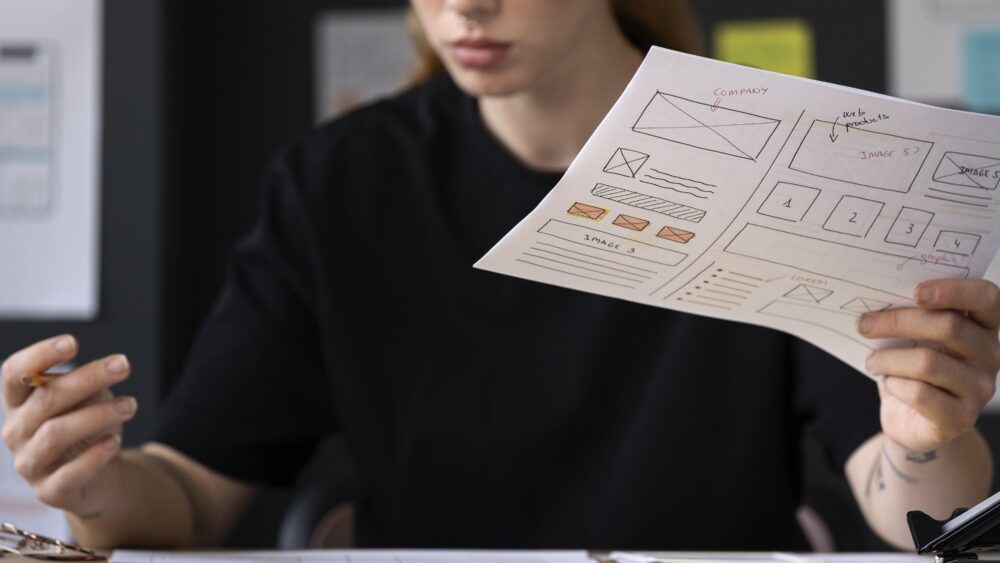Creating Impact with Minimalist Web Design Tips
Introduction
In an era where digital clutter often overwhelms users, minimalist web design has emerged as a powerful antidote. This approach, which emphasizes simplicity and clarity, strips away non-essential elements to focus on what truly matters. By embracing minimalist principles, web designers can create clean, efficient, and visually appealing websites that enhance user experience and drive engagement. In this blog post, we’ll explore how minimalist design can make a significant impact, offering practical tips and insights to help you harness the power of simplicity in your web projects.
Understanding Minimalism in Web Design
What is Minimalist Web Design?
Minimalist web design is a philosophy that prioritizes simplicity, focusing on essential elements while removing unnecessary distractions. It emphasizes clean lines, ample whitespace, and a restrained color palette to create a visually appealing and functional user experience. Originating from the broader minimalist art movement, which champions simplicity and reduction, minimalist web design translates these principles into the digital realm, aiming to enhance clarity and usability.
Why Minimalism Works
Minimalism is more than just an aesthetic choice; it’s rooted in psychological and practical benefits. By reducing visual clutter, minimalist design helps users focus on key content and functionality. The clean and streamlined appearance often leads to faster loading times and easier navigation, which can significantly improve the overall user experience. Additionally, minimalist design reduces cognitive load, making it easier for users to process information and complete tasks. As digital landscapes become increasingly complex, minimalist design offers a refreshing, user-friendly alternative that resonates with modern audiences seeking simplicity and efficiency.[/et_pb_text][et_pb_text _builder_version=”4.9.7″ _module_preset=”default” custom_margin=”||||false|false”]
Core Principles of Minimalist Web Design
Simplicity
Simplicity is the cornerstone of minimalist web design. It focuses on eliminating extraneous elements to create a clean, straightforward interface that highlights what’s truly important. This principle is not just about reducing visual clutter but also about refining the user experience to ensure clarity and focus.
Key Techniques:
- Use of Clean Lines and Geometric Shapes: Incorporate basic shapes and lines to create a structured, orderly layout. This approach avoids ornate details and instead relies on geometric precision to guide the user’s eye.
- Limiting the Number of Colors and Fonts: Stick to a restrained color palette and a limited selection of fonts to maintain visual consistency. Using too many colors or font styles can disrupt the harmony of the design and distract from the core message.
- Emphasizing Key Content with Ample Whitespace: Utilize whitespace effectively to draw attention to important content and create a sense of openness. White space helps to separate elements, making it easier for users to focus on the essential information without being overwhelmed.
Functionality
Minimalist design does not sacrifice functionality; rather, it enhances it by prioritizing usability and streamlining interactions. The goal is to ensure that users can navigate the site easily and achieve their objectives without being hindered by unnecessary features or complex navigation.
Key Techniques:
- Designing Intuitive Navigation Menus: Create simple, straightforward navigation that makes it easy for users to find what they’re looking for. Avoid excessive menu items and ensure that navigation options are clearly labeled and easily accessible.
- Ensuring Quick Access to Essential Features: Place critical features and information in prominent positions where users can access them quickly. This might involve using fixed headers or sticky elements to keep important tools within easy reach.
- Implementing Clear Calls to Action: Design calls to action (CTAs) that stand out and are easily recognizable. Use contrasting colors or bold typography to draw attention and guide users towards desired actions, such as signing up for a newsletter or making a purchase.
Visual Hierarchy
Visual hierarchy is crucial for guiding users through a minimalist design and ensuring that they can easily identify and interact with the most important elements. It involves organizing content in a way that visually communicates its importance and helps users navigate the page.
Key Techniques:
- Utilizing Font Size and Weight to Emphasize Key Points: Employ different font sizes and weights to create a hierarchy of information. Larger, bolder fonts can be used for headlines and important messages, while smaller, lighter fonts are suitable for supplementary content.
- Applying Contrasting Colors to Highlight Important Elements: Use color contrast to make essential elements stand out. High contrast between text and background can improve readability and ensure that important features capture the user’s attention.
- Organizing Content in a Logical and Visually Appealing Manner: Arrange content in a way that guides the user’s eye naturally through the page. This might involve using grids or columns to create a structured layout and ensure that related information is grouped together.
Balance and Alignment
Balance and alignment are fundamental to achieving a harmonious and aesthetically pleasing minimalist design. Proper balance involves distributing visual weight evenly across the page, while alignment ensures that elements are positioned in a way that creates a cohesive and organized appearance.
Key Techniques:
- Using Grid Systems to Align Elements Consistently: Implement a grid system to maintain alignment and consistency throughout the design. Grids help to position elements precisely and ensure that they are evenly spaced, contributing to a balanced layout.
- Balancing Text and Imagery to Create Visual Harmony: Ensure that text and images are balanced in terms of size and placement. Avoid overcrowding any part of the page with too much content or too many visuals, and aim for a harmonious distribution of elements.
- Ensuring Symmetrical or Asymmetrical Balance as Appropriate: Decide whether a symmetrical or asymmetrical balance best suits the design. Symmetrical layouts provide a sense of order and stability, while asymmetrical layouts can create dynamic and visually interesting compositions. Both approaches can be effective when executed with a clear sense of balance and alignment
Practical Tips for Implementing Minimalist Design
Choosing the Right Color Palette
A well-chosen color palette is crucial in minimalist design as it influences both the visual appeal and functionality of the site. The color scheme should enhance the user experience by drawing attention to important elements while maintaining a clean, uncluttered look.
Tips:
- Limit Your Palette: Restrict your color palette to a few carefully selected hues. Typically, a minimalist palette includes a base of neutral tones—like whites, grays, and blacks—combined with one or two accent colors. This approach helps maintain a cohesive and understated aesthetic while allowing key elements to stand out.
- Use Color for Emphasis: Apply accent colors strategically to highlight important features such as calls to action, buttons, or key information. This ensures that these elements capture user attention without overwhelming the design. For example, a bright accent color can draw attention to a sign-up button or a critical notification.
- Consider Color Psychology: Select colors that align with the emotional tone and branding of your site. For instance, blue may evoke trust and calmness, while red can create a sense of urgency. Ensure that the chosen colors not only fit the minimalist aesthetic but also effectively convey the desired message or mood.
Typography in Minimalism
Typography is a vital aspect of minimalist design, as it serves as the primary means of communication. Effective typography enhances readability and supports the overall design without adding unnecessary complexity.
Tips:
- Select Simple, Clean Fonts: Choose fonts that are straightforward and easy to read. Sans-serif fonts, such as Helvetica or Arial, are commonly used in minimalist design for their clean and modern appearance. Serif fonts, like Georgia or Times New Roman, can also be used if they complement the minimalist style and contribute to readability.
- Focus on Hierarchy: Establish a clear typographic hierarchy using variations in font size, weight, and spacing. Headings should be bold and larger to stand out, while body text should be smaller and lighter for readability. Proper use of hierarchy helps users quickly scan and understand content.
- Limit Font Varieties: To avoid visual clutter, restrict the number of different fonts used on the site. Typically, one or two font families—one for headings and one for body text—are sufficient. This consistency contributes to a cohesive and polished look.
Effective Use of Whitespace
Whitespace, or negative space, is a fundamental element of minimalist design that enhances readability and visual appeal. Proper use of whitespace helps create a clean layout and focuses user attention on essential elements.
Tips:
- Embrace Empty Space: Utilize whitespace to create breathing room around elements. This not only makes the design appear less crowded but also helps users focus on key content. For instance, ample whitespace around text blocks or images can improve readability and user engagement.
- Use Whitespace to Group Elements: Employ whitespace to group related elements together, creating a sense of organization and structure. This approach helps users easily identify and interact with related information, making the layout more intuitive and navigable.
- Avoid Overcrowding: Ensure that text, images, and other elements are adequately spaced to prevent a cluttered appearance. Overcrowding can detract from the minimalist aesthetic and hinder the user experience. Maintain a balanced layout with sufficient space between elements to keep the design clean and accessible.
Content Prioritization
Prioritizing content is essential in minimalist design to ensure that users can quickly find and engage with the most important information. Streamlining content helps maintain focus and improves overall usability.
Tips:
- Identify Key Messages: Determine the core messages or functionalities that your site needs to communicate and focus on presenting these elements clearly. Avoid including unnecessary content that may dilute the main objectives or distract users from their goals.
- Reduce Redundancy: Eliminate duplicate or non-essential content to streamline the user experience. By cutting out superfluous information, you can simplify navigation and make it easier for users to find what they need.
- Use Clear, Concise Language: Communicate effectively with brief and impactful text. Avoid lengthy paragraphs or complex language that may overwhelm users. Instead, use straightforward language that conveys key points quickly and efficiently.
Minimalist Navigation
Navigation is a critical component of minimalist design, as it needs to be simple and intuitive to enhance the user experience. Effective navigation ensures that users can easily find and access the content they are looking for.
Tips:
- Simplify Navigation Menus: Reduce the number of menu items to prevent visual clutter and make navigation more intuitive. Ensure that menu labels are clear and descriptive, helping users understand where each link will take them.
- Implement Clear Calls to Action: Make calls to action (CTAs) prominent and easy to locate. Use contrasting colors, bold typography, or other visual cues to draw attention to CTAs, guiding users towards desired actions such as signing up, contacting support, or making a purchase.
- Consider Hidden Menus: For additional content or options, consider using hidden or collapsible menus to keep the main interface clean. This approach allows you to provide access to more information while maintaining a streamlined appearance. Ensure that hidden menus are easily accessible and intuitive for users to find when needed.
Common Mistakes to Avoid in Minimalist Web Design
Over-Simplification
While minimalism aims for simplicity, excessive reduction can lead to a design that feels incomplete or lacks functionality. Striking the right balance between minimalism and usability is essential for creating a design that is both aesthetically pleasing and effective.
Mistakes to Avoid:
- Removing Essential Features: In the pursuit of a minimalist look, it’s crucial not to eliminate features that are necessary for the site’s core functionality. For example, removing a search bar or contact form can hinder user experience. Ensure that all essential tools and features are preserved and integrated seamlessly into the design.
- Neglecting User Needs: Minimalism should not come at the expense of addressing user needs. Conduct user research to understand what features and content are important to your audience. Design with these needs in mind to ensure that the site remains functional and relevant to its users.
- Ignoring Context: Consider how users will interact with the site in various contexts. A design that works well on a desktop might not translate effectively to mobile devices or different environments. Ensure that the minimalist approach accommodates various user scenarios and provides a complete, functional experience.
Ignoring User Experience
Minimalist design should enhance the user experience, not hinder it. Focusing solely on visual aesthetics without considering usability can result in a design that looks good but is difficult to navigate or use.
Mistakes to Avoid:
- Compromising Usability: Minimalism should not compromise the ease of use. Ensure that interactive elements such as buttons, forms, and links are easily accessible and functional. Test these elements thoroughly to ensure they work as intended and are intuitive for users.
- Forgetting Accessibility: Accessibility is a critical aspect of user experience. Design with accessibility in mind, ensuring that the site is usable by individuals with disabilities. This includes providing alt text for images, ensuring sufficient color contrast, and making the site navigable via keyboard and screen readers.
- Lack of Feedback: Users need clear feedback for their actions to understand that their inputs have been received and processed. For example, provide visual or auditory feedback for button clicks, form submissions, or other interactions to maintain a smooth and intuitive user experience.
Neglecting Mobile Optimization
With the increasing use of mobile devices, a minimalist design that is not optimized for mobile screens can lead to a frustrating user experience. Ensuring that your design works well on all device sizes is crucial.
Mistakes to Avoid:
- Ignoring Responsive Design: Implement responsive design techniques to ensure that the site adapts seamlessly to different screen sizes and orientations. This includes adjusting layouts, font sizes, and image scaling to maintain usability and aesthetics on mobile devices.
- Overlooking Touch Interactions: Mobile users interact with touchscreens, so ensure that interactive elements are touch-friendly. Buttons and links should be appropriately sized and spaced to make them easy to tap without error.
- Testing Across Devices: Perform testing on various devices, operating systems, and browsers to identify and resolve issues. Different devices may render designs differently, so comprehensive testing helps ensure a consistent and optimal user experience across all platforms.
Lack of Content Strategy
Effective content strategy is vital in minimalist design, as the design relies heavily on content to convey its message clearly. Without a well-thought-out content strategy, the design can become ineffective or confusing.
Mistakes to Avoid:
- Inconsistent Messaging: Ensure that the content aligns with the overall design and purpose of the site. Inconsistent messaging can confuse users and dilute the effectiveness of the design. Create a content strategy that maintains coherence and supports the design’s objectives.
- Overloading with Text: Minimalist design values brevity and clarity. Avoid overwhelming users with large blocks of text. Use concise and impactful language to communicate key messages efficiently, making it easier for users to understand and engage with the content.
- Ignoring Content Hierarchy: Maintain a clear hierarchy to guide users through the content in a logical and engaging manner. Use headings, subheadings, and visual cues to structure content effectively, making it easier for users to scan and absorb information.
Inadequate Testing and Iteration
Even the best minimalist designs require thorough testing and iteration to ensure they meet user needs and perform well. Skipping these steps can result in a design that looks good but fails to deliver a positive user experience.
Mistakes to Avoid:
- Skipping User Testing: Conduct usability tests to gather feedback from real users. This helps identify areas for improvement and ensures that the design effectively meets user needs. User testing provides valuable insights into how the design performs in practice.
- Neglecting Iteration: Be prepared to make adjustments based on user feedback and testing results. Design is an iterative process, and continuous improvement is essential for achieving a successful minimalist design.
- Ignoring Analytics: Utilize web analytics to track user behavior and gather data on how users interact with the site. Analytics provide insights into user engagement, navigation patterns, and areas for improvement. Use this data to make informed, data-driven decisions for ongoing design enhancements.
Exploring Minimalist Design Tools and Resources
Design Tools for Minimalism
Choosing the right tools can streamline the process of creating a minimalist web design, ensuring efficiency and consistency.
Recommended Tools:
- Sketch: A powerful vector design tool ideal for creating clean, minimalist layouts with its intuitive interface and grid systems.
- Adobe XD: Offers a range of features for designing, prototyping, and sharing minimalist designs with its user-friendly interface and robust integration options.
- Figma: A collaborative design tool that allows multiple users to work on a minimalist design simultaneously, with real-time feedback and prototyping capabilities.
- InVision: Useful for creating interactive prototypes and gathering feedback, helping refine minimalist designs based on user interactions.
Inspiration Sources
Finding inspiration can spark creativity and help you stay updated on the latest trends in minimalist design.
Where to Find Inspiration:
- Dribbble: A community of designers showcasing their work, including many examples of minimalist web design.
- Behance: A platform for creative professionals to display their portfolios and find minimalist design inspiration.
- Awwwards: Features award-winning web designs that often include innovative minimalist approaches.
- Designspiration: Offers curated collections of minimalist design examples and concepts.
Books and Guides
Educational resources can provide deeper insights and practical advice on implementing minimalist design principles effectively.
Recommended Reads:
- “The Elements of User Experience” by Jesse James Garrett: Offers foundational knowledge on creating user-centered designs, relevant to minimalist design practices.
- “Don’t Make Me Think” by Steve Krug: Provides insights into intuitive design and usability, crucial for minimalist web design.
- “Simplicity: Design, Technology, and the Pursuit of Happiness” by John Maeda: Explores the philosophy of simplicity in design and its application in various contexts, including web design.
Online Courses and Tutorials
Learning from experts through courses and tutorials can enhance your skills and knowledge in minimalist design.
Suggested Courses:
- Udemy: Offers various courses on web design principles, including minimalist design techniques.
- Coursera: Provides courses from universities and institutions on design thinking and minimalist principles.
- LinkedIn Learning: Features tutorials and courses on design tools and minimalist web design strategies.
Design Communities and Forums
Engaging with design communities can provide support, feedback, and inspiration for your minimalist design projects.
Communities to Join:
- Designer Hangout: A community where designers discuss trends, tools, and techniques, including minimalist design.
- Web Design Forum: A space to ask questions, share work, and receive feedback on minimalist web design projects.
- Reddit (r/web_design): A subreddit where you can find discussions and resources related to minimalist web design.
Conclusion
Minimalist web design, with its emphasis on simplicity and clarity, offers a powerful way to create visually appealing and highly functional websites. By focusing on core principles such as simplicity, functionality, visual hierarchy, and balance, designers can craft experiences that are both engaging and user-friendly. Implementing minimalist design effectively involves careful consideration of elements like color palettes, typography, whitespace, and content prioritization, ensuring that every aspect serves a clear purpose. However, achieving a successful minimalist design goes beyond aesthetics; it requires attention to usability, accessibility, and user feedback to create an inclusive and intuitive experience for all visitors.
As you embrace minimalist design in your projects, remember that the goal is not just to reduce clutter but to enhance the overall user experience. By integrating user testing, gathering feedback, and staying informed about emerging trends and tools, you can continually refine your designs to meet user needs and expectations. Minimalism, when done right, can lead to beautifully functional websites that resonate with users and stand the test of time. Keep experimenting, iterating, and innovating to ensure your minimalist designs not only look great but also deliver a seamless and impactful experience.