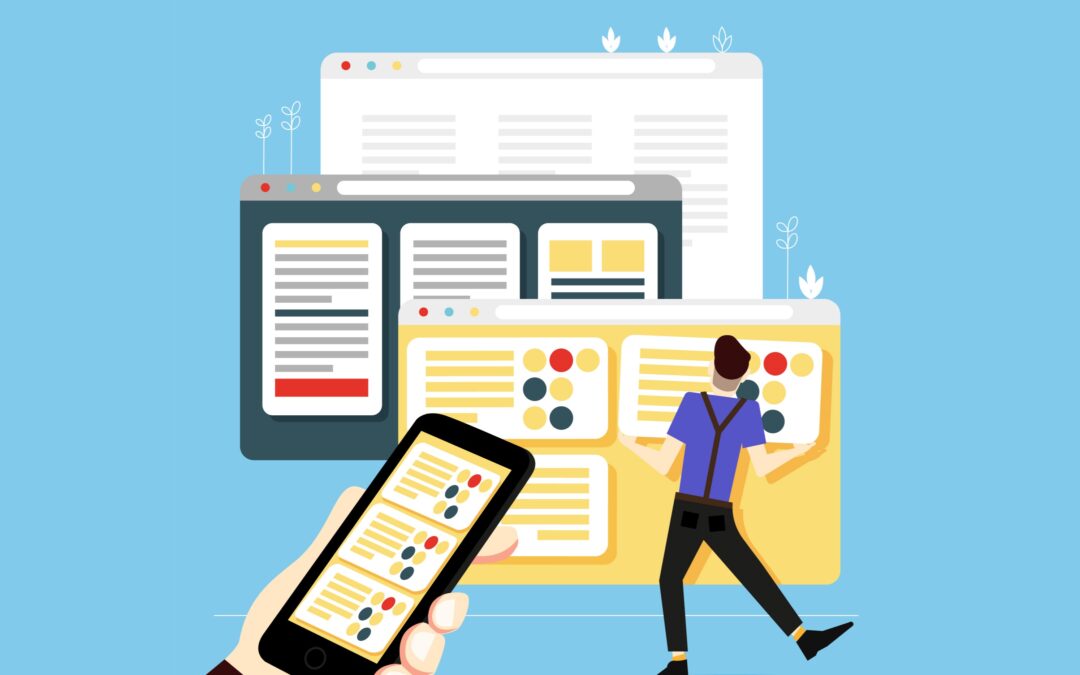Introduction
As the digital world continues to evolve, both mobile apps and websites play crucial roles in how users interact with technology. However, designing for these two platforms requires distinct approaches due to differences in user behavior, technical constraints, and overall functionality. Understanding the nuances between mobile app design and web design is essential for creating effective digital experiences, whether you’re building a streamlined app for on-the-go users or a robust, accessible website. This article will explore the key differences between the two, covering user experience, design principles, and monetization strategies.
Understanding Mobile App Design
Definition and Purpose
Mobile app design refers to the process of creating user interfaces, user experiences, and interactions specifically for mobile devices such as smartphones and tablets. It encompasses the visual aesthetics, functionality, and overall experience users have when interacting with a mobile application. Mobile app design is fundamentally different from web design because it focuses on the unique constraints and opportunities that mobile devices offer, such as smaller screens, touch-based navigation, and the ability to work offline.
The purpose of mobile app design is to create an engaging, efficient, and seamless experience that satisfies user needs while maximizing the functionality of mobile hardware. Unlike web design, which prioritizes accessibility across devices and browsers, mobile app design is tailored for specific operating systems (iOS, Android) and often emphasizes performance, ease of use, and direct interaction.
In everyday life, mobile apps have become an integral part of how people communicate, shop, manage their finances, entertain themselves, and much more. With the average person spending several hours a day on their phone, the quality of mobile app design directly influences user engagement and satisfaction. A well-designed app can not only enhance a user’s experience but also drive business growth and brand loyalty.
Key Principles of Mobile App Design
User-Centered Design
At the core of mobile app design is a user-centered approach, which means that the app’s design, layout, and functionality are all crafted to meet the specific needs, preferences, and behaviors of its target audience. This principle ensures that the app is easy to navigate, intuitive to use, and tailored to the users’ goals. Designers need to conduct thorough user research and testing to identify pain points and refine the app’s interface, making it as smooth and enjoyable as possible for users.
Simplicity and Intuitiveness
Mobile apps are typically used on-the-go, which means users demand quick, easy interactions that don’t require lengthy learning curves. Therefore, simplicity in both visual elements and functionality is key. Cluttered interfaces, complex navigation structures, or unnecessary features can overwhelm users, leading to frustration. Intuitive design enables users to achieve their tasks quickly without overthinking or second-guessing their next action.
Responsive Design Principles
Though mobile apps are developed for specific operating systems, they still need to be responsive across various devices with different screen sizes and resolutions. For instance, a mobile app should display and function properly on a 5-inch smartphone screen as well as on a larger 10-inch tablet. Ensuring the design adapts to different screen sizes without compromising the user experience is critical in mobile app development.
Design Elements Specific to Mobile Apps
Touch Interfaces and Gesture Controls
One of the most significant differences in mobile app design is the reliance on touch-based navigation. Unlike websites, where users interact with a mouse and keyboard, mobile apps utilize touch interfaces, requiring users to tap, swipe, drag, or pinch to interact with content. Designers must optimize apps for these gestures, ensuring that buttons are easy to tap, swipes are responsive, and touch targets are large enough for comfortable use. Gesture-based interactions, such as swiping to delete or pinching to zoom, can enhance usability but must be implemented carefully to avoid confusion or frustration.
Mobile-First Design Considerations
Mobile app design follows a “mobile-first” approach, which means the design process begins with the smallest screen (smartphones) and scales up to larger devices like tablets. This contrasts with traditional web design, which often starts with desktop layouts. By focusing on mobile screens first, designers ensure that the essential functions and features of the app are optimized for mobile use, delivering a user experience that’s clear and effective even on smaller displays.
Importance of Screen Size and Resolution
Mobile devices come in a wide range of screen sizes and resolutions, from compact smartphones to larger tablets. Mobile app design must account for these differences to ensure visual elements like text, icons, and images are displayed clearly across devices. Retina displays, high-definition screens, and varying aspect ratios also play a role in design decisions, influencing how content is laid out, the size of tappable areas, and the overall visual hierarchy. Poor handling of screen size and resolution differences can result in blurry images, difficult-to-read text, or distorted layouts, all of which degrade the user experience.
Tools and Technologies for Mobile App Design
Popular Design Tools
Mobile app designers rely on a variety of tools to create wireframes, mockups, prototypes, and final designs. Two of the most popular design tools in the industry are Sketch and Figma.
- Sketch: A vector-based design tool that has long been a favorite among mobile app designers for its simplicity, powerful features, and large library of plugins. Sketch is especially popular for creating UI components, design systems, and prototypes for iOS and Android apps.
- Figma: A cloud-based design tool that’s become increasingly popular due to its collaborative features, allowing teams to work together in real-time. Figma excels in cross-platform design and provides features that make creating responsive, interactive prototypes straightforward.
Both tools are excellent for crafting mobile app interfaces, allowing designers to visualize user flows, experiment with different layouts, and produce high-fidelity prototypes that can be shared with clients and developers.
Frameworks and Platforms
Designers often work closely with developers to bring mobile app designs to life, using development frameworks and platforms that help streamline the process of building apps for different operating systems. Two prominent frameworks are React Native and Flutter.
- React Native: Developed by Facebook, React Native allows developers to build mobile apps using JavaScript and React. It enables designers and developers to create apps that work on both iOS and Android with a single codebase, saving time and resources. React Native is widely adopted for its efficiency and strong developer community.
- Flutter: Google’s Flutter is another popular framework that allows developers to build natively compiled applications for mobile, web, and desktop from a single codebase. Flutter’s UI toolkit is particularly known for providing a rich set of pre-designed widgets, which helps designers and developers maintain consistent design across platforms.
Both React Native and Flutter are instrumental in bridging the gap between design and development, ensuring that mobile apps are not only visually appealing but also functional and optimized for performance across platforms.
Understanding Web Design
Definition and Purpose
Web design refers to the process of planning, conceptualizing, and building websites, focusing on the structure, layout, and visual appearance of the content displayed on web pages. It involves creating user interfaces, defining user interactions, and ensuring an optimal user experience. Web design can range from a simple landing page to complex, multi-functional platforms such as e-commerce websites or web-based applications.
The purpose of web design is to provide users with an intuitive, aesthetically pleasing, and functional experience while browsing a website. Unlike mobile apps, websites are accessible across various devices—desktops, tablets, and smartphones—through a web browser. Web design plays a critical role in creating an online presence for businesses, facilitating communication, information dissemination, and commerce. A well-designed website can significantly impact a brand’s credibility, customer engagement, and conversion rates.
Websites are the cornerstone of digital marketing and communication, offering businesses a platform to showcase products, services, and content while reaching a global audience. Whether a blog, corporate site, or online store, effective web design ensures that users find the information they need quickly and easily, boosting user retention and engagement.
Key Principles of Web Design
Importance of Usability and Accessibility
Usability and accessibility are at the core of effective web design. Usability refers to how easily users can navigate and interact with a website. A user-friendly website should be intuitive, allowing visitors to quickly locate information, complete tasks, or purchase products without unnecessary confusion. Consistent navigation, clear call-to-actions (CTAs), and a logical layout all contribute to better usability.
Accessibility ensures that websites are usable by people with varying abilities and disabilities, including those who rely on screen readers, voice commands, or other assistive technologies. Accessible design involves practices such as providing alternative text for images, ensuring sufficient contrast for readability, and making the site navigable via keyboard. An accessible website expands the potential user base and demonstrates inclusivity and consideration for all users.
Responsive Web Design Principles
With the increasing variety of devices used to access the internet, responsive design has become a fundamental principle in web design. Responsive web design ensures that a website adjusts and adapts to different screen sizes and orientations, providing an optimal viewing experience across all devices, from large desktop monitors to small smartphones.
A responsive website automatically resizes, rearranges, and reflows its content depending on the device it’s being viewed on. This is achieved through flexible grid layouts, CSS media queries, and adaptive images. Given the rising number of mobile users, responsive design is essential to provide a consistent user experience, regardless of the device being used.
SEO Considerations in Web Design
Search engine optimization (SEO) is a crucial factor in web design, as it affects how easily search engines like Google can crawl, index, and rank a website in search results. SEO-friendly design involves optimizing the website’s structure, content, and performance to improve visibility and drive organic traffic.
Some key design-related SEO considerations include:
- Mobile-friendliness: Search engines prioritize mobile-friendly websites, so responsive design plays a key role in SEO.
- Site speed: Websites that load quickly rank better on search engines, so designers must optimize performance by compressing images, reducing code bloat, and leveraging browser caching.
- Clean and semantic HTML: Proper use of HTML elements (such as headers, lists, and alt attributes for images) makes it easier for search engines to understand the structure and content of a site.
- URL structure: SEO-friendly URLs that are short, descriptive, and include relevant keywords can improve ranking.
By integrating SEO best practices into web design, businesses can enhance their visibility and reach a wider audience.
Design Elements Specific to Web Design
Navigation Structures and Layout
One of the most distinctive aspects of web design is the creation of navigation structures that guide users through a site. Unlike mobile apps, which tend to rely heavily on touch interactions, websites use a combination of menus, sidebars, headers, and footers to organize content. The navigation structure is critical in defining how users interact with a website and find the information they are looking for.
A well-organized layout provides a clear hierarchy, making it easy for users to understand where they are on the site and what actions they can take next. Common design patterns include:
- Top or side navigation bars: Standard across most websites, helping users move between pages.
- Mega menus: Often used on large e-commerce or content-heavy websites to display many links in a structured format.
- Sticky headers: Allow navigation bars to remain visible as users scroll down the page.
A logical and clear layout ensures that users stay engaged and can easily navigate the site without frustration.
Content Management Systems (CMS)
Many websites are built on content management systems (CMS) that allow non-technical users to create, edit, and manage digital content without needing to code. Popular CMS platforms like WordPress, Joomla, and Drupal have revolutionized web design by making it more accessible to a wider range of users.
A CMS typically includes a user-friendly interface, templates for consistent design, and plugins or modules that add functionality (such as e-commerce capabilities or SEO tools). For designers, CMS platforms offer flexibility and scalability, making it easy to update websites, manage large volumes of content, and maintain a cohesive design as the site grows.
Variations in Design Based on Screen Size (Desktop vs. Mobile)
While web design typically starts with desktop layouts, the shift toward mobile browsing has necessitated a more holistic approach to screen size variations. This is where responsive design and mobile-first design come into play.
- Desktop design: On larger screens, web designers have more space to work with, allowing for detailed layouts, high-resolution images, and complex interactions like hover effects.
- Mobile design: On smaller screens, simplicity becomes key. Buttons must be larger, navigation menus are often hidden behind icons like the hamburger menu, and content is usually stacked vertically for easier scrolling.
Designers must carefully consider how elements shift between desktop and mobile layouts to ensure a consistent and user-friendly experience across all devices.
Tools and Technologies for Web Design
Popular Web Design Tools
Web design relies on a variety of tools that allow designers to create mockups, prototypes, and full-fledged websites. Two popular design tools are Adobe XD and WordPress.
- Adobe XD: A powerful tool for designing web interfaces, creating wireframes, and building interactive prototypes. Adobe XD is favored for its ability to seamlessly integrate with other Adobe products like Photoshop and Illustrator, making it a comprehensive design platform.
- WordPress: WordPress is the most popular CMS in the world, powering over 40% of websites on the internet. It offers a wide range of themes, plugins, and customization options, making it a go-to choice for designers looking to build and manage content-heavy websites. WordPress can be used for anything from blogs to fully-featured e-commerce sites.
Frameworks and Libraries
Web designers often work with frameworks and libraries to streamline development and ensure that websites are responsive, scalable, and maintainable. Two widely-used technologies are Bootstrap and Angular.
- Bootstrap: An open-source CSS framework that helps designers quickly build responsive, mobile-first websites. Bootstrap provides a variety of pre-designed components (e.g., buttons, forms, navigation) and grid systems, allowing designers to create layouts that adapt to different screen sizes effortlessly.
- Angular: A JavaScript-based framework maintained by Google that is widely used for developing single-page applications (SPAs). Angular enables designers and developers to create dynamic, interactive web applications that load quickly and provide a seamless user experience across devices.
Both tools enable designers to reduce development time while ensuring that the design remains consistent, responsive, and efficient.
Key Differences Between Mobile App Design and Web Design
User Experience (UX) Considerations
Interaction Patterns and User Engagement
When comparing mobile app design to web design, one of the primary distinctions lies in interaction patterns and how users engage with each platform. Mobile apps are designed for touch-based interactions, utilizing gestures like swiping, tapping, pinching, and long-pressing to perform actions. In contrast, web design primarily caters to keyboard and mouse interactions, although touch interactions are becoming increasingly important with the rise of mobile web usage.
Mobile apps tend to offer a more immersive and personalized experience because they have access to the device’s hardware and sensors (such as GPS, camera, and accelerometer), allowing for more tailored interactions. Apps can also provide real-time notifications, offline functionality, and deeper integration with other apps or device features, all of which increase user engagement.
Websites, on the other hand, are typically designed to be accessed across various devices, including desktops, laptops, tablets, and smartphones, which means the interaction patterns must be more universal. While modern web design incorporates mobile-friendly features like responsive layouts and simplified touch interactions, the experience often lacks the deep integration and seamlessness of a mobile app.
Context of Use (On-the-Go vs. At a Desk)
The context of use greatly influences design choices in both mobile apps and websites. Mobile apps are designed for users who are often on the go, using their devices in short bursts, while moving, or in a variety of settings. This means mobile app design focuses on providing quick, efficient access to information or functionality with minimal effort from the user. For example, navigation needs to be simple, content needs to load quickly, and features like voice commands or biometric logins may be leveraged to streamline the user experience.
In contrast, websites are typically used in more stationary environments, such as at a desk, where users may have more time and a larger screen to interact with the content. This allows web designers to incorporate more detailed layouts, richer media, and more complex navigation systems, as users have more flexibility to explore the site at their leisure.
Design Flexibility and Constraints
Screen Size and Orientation Challenges
Screen size and orientation pose distinct challenges in mobile app and web design. Mobile apps must cater to a range of devices with varying screen sizes and resolutions, but the designs are often optimized for a small number of standard screen dimensions. Additionally, mobile apps must consider both portrait and landscape orientations, ensuring that the app functions smoothly and maintains a consistent experience regardless of how the user holds their device.
Web design, on the other hand, must address a much broader range of screen sizes, from large desktop monitors to small smartphone screens. Responsive web design ensures that websites adjust to fit different screen sizes, but achieving a flawless experience across all devices can be more challenging than in mobile apps. Websites also need to be designed to accommodate different browsers, each with its own quirks, further complicating the design process.
Performance Considerations (Load Times, Connectivity)
Performance is a critical aspect of both mobile app and web design, but the nature of the challenges differs. Mobile apps are typically downloaded and installed on the user’s device, which allows them to run more smoothly and access device resources (e.g., CPU, memory) directly. However, mobile apps must be designed to handle variable network conditions, ensuring that essential features function even when connectivity is slow or intermittent. This is where offline capabilities come into play—apps can cache data or provide limited functionality without an internet connection, which is often not possible for websites.
Websites, by contrast, rely entirely on an internet connection, meaning they must be optimized for fast load times to prevent users from leaving the site due to slow performance. Web performance optimization techniques, such as image compression, code minification, and content delivery networks (CDNs), are critical for ensuring that websites load quickly across all devices and connection speeds. Websites also have the added challenge of balancing performance with rich media content (e.g., videos, animations) that can slow down load times.
Updates and Maintenance
Frequency of Updates in Mobile Apps vs. Websites
The process and frequency of updates are significantly different between mobile apps and websites. Mobile apps require users to download updates through app stores like Google Play or the Apple App Store. App updates can be large and must go through an approval process before being released. This means that app updates are typically less frequent but more substantial, often including bug fixes, new features, or security patches all at once.
On the other hand, websites can be updated in real-time. Web developers can push updates to the site without requiring users to take any action, meaning websites can be continuously maintained and improved without disruption to the user. This flexibility allows for more frequent updates and improvements, but it also means that any errors introduced in the code can immediately affect all users, making thorough testing before deployment crucial.
User Control Over Updates
Another key difference is the user’s control over updates. In mobile apps, users have the option to delay or avoid updates altogether, which can create issues for app developers if users are running outdated versions with bugs or missing features. To mitigate this, some apps enforce mandatory updates for critical fixes or major releases.
In contrast, website users have no control over updates—they automatically experience the latest version of the website each time they visit. This allows web designers to iterate more rapidly, respond to user feedback more quickly, and implement new features or fixes without requiring user intervention.
Monetization Strategies
In-App Purchases and Subscriptions for Mobile Apps
Mobile apps often rely on direct monetization methods like in-app purchases (IAPs) and subscriptions. In-app purchases allow users to buy additional content, features, or enhancements within the app, while subscription models offer ongoing access to premium content or services for a recurring fee. This is a common strategy in mobile games, fitness apps, and productivity tools. In addition to IAPs, many mobile apps also rely on advertisements or freemium models, where basic features are free, but users can pay to unlock additional functionality.
Subscriptions have become increasingly popular in mobile apps, especially for services like music streaming, cloud storage, and online learning platforms. This model provides developers with a steady revenue stream, while offering users continuous access to updated content and features.
Advertising and Affiliate Marketing for Websites
Websites typically rely on more indirect monetization strategies, such as advertising, affiliate marketing, and e-commerce. Advertising is one of the most common methods, with websites displaying banner ads, sponsored content, or video ads that generate revenue based on impressions or clicks. Websites may also engage in affiliate marketing, where they earn a commission by promoting and linking to products or services from other companies.
For content-heavy websites like blogs or news platforms, subscription models are becoming more popular as well, where users pay for access to premium articles or ad-free experiences. However, websites often face the challenge of balancing monetization with user experience, as too many ads or paywalls can drive users away.