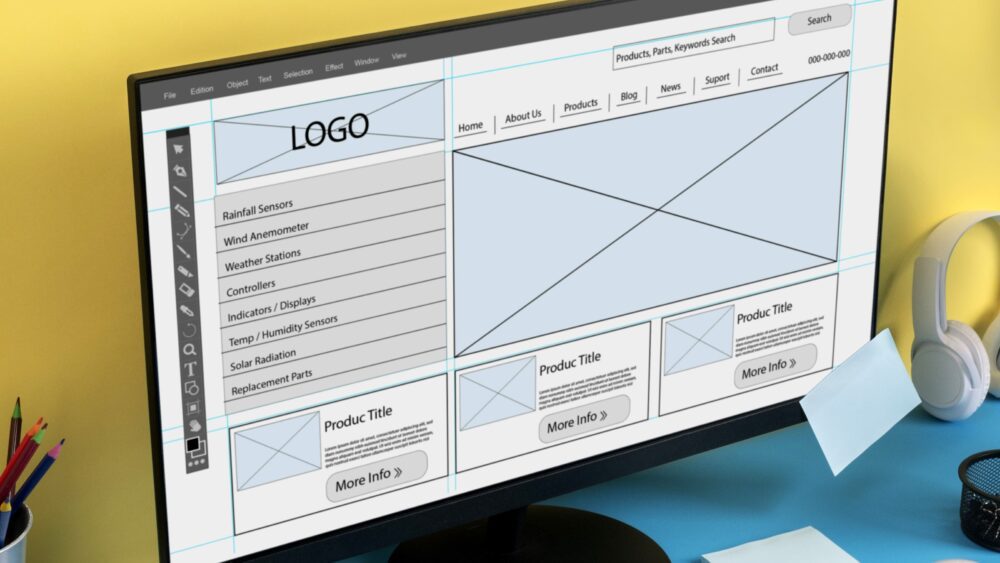Maximizing Your Budget: Effective Strategies for Cheap Website Design
Creating a high-quality website doesn’t have to break the bank. Whether you’re a small business owner, a freelancer, or someone looking to establish an online presence, it’s possible to design a functional and visually appealing website on a limited budget. By understanding where to invest and where to save, you can create a site that meets your needs without sacrificing quality.
In this guide, we’ll explore practical strategies for maximizing your budget when designing a website. From prioritizing essential features to utilizing affordable tools and resources, we’ll show you how to achieve a professional result without overspending. With the right approach, you can build a website that not only looks great but also supports your goals effectively.
Understanding Your Website Design Budget
Before diving into the intricacies of website design, it’s essential to have a clear understanding of your budget. Knowing how much you can spend will guide your decisions and help you make the most of your resources. In this section, we’ll explore how to determine a realistic budget for your website and discuss the important distinction between cost and value.
Determining Your Budget
Setting a Realistic Budget
Establishing a budget for your website design is the first step in the planning process. To set a realistic budget, consider the following factors:
- Scope of the Project: Define what you want your website to achieve. Are you looking for a simple informational site, or do you need a more complex platform with e-commerce capabilities? The scope will significantly impact the cost.
- Design Complexity: The level of customization and the complexity of design features will affect the cost. A custom-designed website with unique functionalities will generally be more expensive than using a pre-made template.
- Features and Functionality: Identify the essential features you need, such as a content management system, contact forms, social media integration, or search engine optimization. Each feature adds to the overall cost.
- Additional Costs: Don’t forget to account for additional expenses such as domain registration, web hosting, and ongoing maintenance. These costs can add up, so include them in your budget planning.
Factors That Influence Website Design Costs
Several factors can influence the cost of designing a website:
- Design Agency vs. Freelancer: Working with a design agency might offer more comprehensive services, but it could come at a higher price. Freelancers can be more cost-effective but may require more oversight.
- Geographic Location: The cost of website design services can vary depending on geographic location. Rates may be higher in certain regions compared to others.
- Experience and Expertise: More experienced designers or agencies typically charge higher rates due to their expertise and portfolio. Consider whether their experience aligns with your project needs.
Cost vs. Value
Understanding the Difference Between Cost and Value
When budgeting for a website, it’s important to distinguish between cost and value. Cost refers to the amount of money you spend, while value pertains to the benefits and results you gain from that investment.
- Investing Wisely: Focus on investing in aspects that provide significant value to your business. For instance, investing in user experience (UX) and mobile responsiveness can lead to higher engagement and conversion rates.
- Avoiding Pitfalls: Be cautious of opting for the cheapest solution if it compromises quality. A poorly designed website can harm your brand’s credibility and result in lost opportunities.
Effective Strategies for Cheap Website Design
Designing a website on a budget doesn’t mean you have to sacrifice quality or functionality. With the right strategies, you can create a professional-looking website that meets your needs without exceeding your budget. In this section, we’ll explore various cost-effective strategies for achieving a great website design.
Choosing the Right Design Approach
Custom Design vs. Template-Based Design
When deciding on your design approach, you generally have two main options: custom design or template-based design. Each has its own benefits and limitations.
- Custom Design: A custom-designed website is tailored specifically to your brand and requirements. While it offers greater flexibility and uniqueness, it tends to be more expensive due to the time and effort involved. Custom design is ideal for businesses with specific needs or those looking to create a distinct online presence.
- Template-Based Design: Using pre-designed templates can significantly reduce costs. Templates are pre-made designs that you can customize to fit your needs. They are generally more affordable and quicker to implement. Many website builders and platforms offer a wide range of templates, allowing you to choose one that closely aligns with your vision.
Leveraging Website Builders
Overview of Popular Website Builders
Website builders are user-friendly platforms that allow you to create and manage your website with minimal technical expertise. Some popular website builders include:
- Wix: Known for its drag-and-drop interface and a wide range of design options. Wix offers both free and paid plans, making it a flexible choice for various budgets.
- Squarespace: Offers elegant design templates and built-in features for e-commerce, blogging, and more. Squarespace’s pricing is higher, but it provides a comprehensive solution for those who need more functionality.
- WordPress: A versatile platform with both free and premium themes. WordPress can be a cost-effective option if you have some technical skills or are willing to invest in a premium theme or plugins.
Using Website Builders Effectively
To maximize your budget while using website builders, consider the following tips:
- Choose the Right Plan: Select a plan that fits your needs without paying for unnecessary features. Start with a basic plan and upgrade if you need additional functionality.
- Customize Templates: Personalize templates to align with your brand. Customize colors, fonts, and layouts to make the design uniquely yours.
- Utilize Built-In Tools: Take advantage of the built-in tools and features provided by website builders. Many platforms offer SEO tools, social media integration, and analytics at no extra cost.
Utilizing Pre-Made Templates
Benefits of Using Pre-Made Templates
Pre-made templates offer a cost-effective way to achieve a professional look for your website. Here’s why they can be a great choice:
- Cost Savings: Templates are generally more affordable than custom designs. You can often find high-quality templates at a fraction of the cost of a bespoke design.
- Quick Implementation: Templates speed up the design process, allowing you to get your website up and running quickly.
- Design Consistency: Many templates are designed by professionals and ensure a consistent look and feel across your website.
Tips for Customizing Templates
- Choose a Responsive Template: Ensure that the template you select is mobile-friendly and responsive, so it looks good on all devices.
- Modify to Fit Your Brand: Customize the template to reflect your brand’s identity. Adjust colors, fonts, and images to create a cohesive brand experience.
- Optimize for Performance: Ensure that the template is optimized for speed and performance. A slow-loading website can negatively impact user experience and SEO.
DIY Design Tips
Key Principles of DIY Website Design
Designing your website yourself can be a cost-effective option if you have the time and inclination. Here are some key principles to keep in mind:
- Keep It Simple: Avoid overcomplicating your design. A clean, simple design often results in a better user experience and is easier to manage.
- Focus on User Experience: Prioritize usability and navigation. Make sure your website is easy to navigate and that users can find the information they need quickly.
- Use High-Quality Images: Invest in high-quality images to enhance your website’s visual appeal. Free image libraries and stock photo websites can provide excellent visuals without additional cost.
Tools and Resources for DIY Website Creation
- Design Tools: Utilize free or low-cost design tools like Canva or Adobe Spark for creating graphics and visual content.
- Learning Resources: Take advantage of online tutorials and courses to improve your design skills. Platforms like YouTube, Udemy, and Coursera offer valuable resources.
Outsourcing vs. In-House Design
When to Consider Outsourcing
Outsourcing can be a cost-effective option if you need professional expertise but lack the skills or time to design your website yourself. Consider outsourcing if:
- You Need Specialized Skills: If your project requires advanced design skills or technical knowledge, outsourcing to a freelancer or agency may be beneficial.
- You Have Limited Time: If you’re on a tight schedule, outsourcing can help you get your website up and running faster.
Finding Cost-Effective Freelancers or Agencies
- Freelance Platforms: Use platforms like Upwork, Fiverr, or Freelancer to find skilled designers who offer competitive rates.
- Local Agencies: Look for local design agencies that may offer lower rates compared to larger firms.
Managing Costs Effectively
- Get Multiple Quotes: Obtain quotes from several designers or agencies to compare costs and services.
- Define Your Scope Clearly: Provide a detailed brief to avoid unexpected costs and ensure that you get exactly what you need.
Minimizing Ongoing Costs
Managing and Reducing Website Maintenance Costs
Ongoing costs such as hosting, updates, and security can add up over time. Here’s how to manage them effectively:
- Choose Affordable Hosting: Compare hosting providers to find a plan that fits your budget while meeting your website’s needs.
- Regular Updates: Keep your website software, themes, and plugins updated to prevent security issues and reduce the risk of costly repairs.
- Monitor Performance: Use analytics tools to track your website’s performance and identify areas for improvement.
Tips for Efficient Website Hosting and Domain Management
- Bundled Services: Look for hosting providers that offer bundled services, such as domain registration and SSL certificates, at a discounted rate.
- Long-Term Contracts: Consider signing up for longer-term hosting plans to take advantage of lower monthly rates.
Essential Features to Focus On
When working within a budget, it’s crucial to prioritize features that offer the most value and impact for your website. Focusing on essential features ensures that your website remains functional, user-friendly, and effective without unnecessary costs. In this section, we’ll explore which features are most important and how to make the most of them.
Prioritizing Core Features
Identifying Must-Have Features
To make the most of your budget, start by identifying the core features your website needs to fulfill its primary purpose. These features often include:
- Responsive Design: Ensure your website is mobile-friendly and adapts to different screen sizes. A responsive design improves user experience and is essential for SEO.
- User-Friendly Navigation: A clear and intuitive navigation structure helps visitors find information quickly and easily. Focus on creating a straightforward menu and logical page hierarchy.
- Contact Information: Make it easy for users to get in touch with you. Include contact forms, phone numbers, and email addresses prominently on your site.
- SEO Optimization: Basic SEO practices, such as optimizing meta tags, headings, and image alt texts, are crucial for improving your website’s visibility in search engine results.
- Performance Optimization: Ensure your website loads quickly to enhance user experience and reduce bounce rates. Optimize images, use caching, and choose a reliable hosting provider.
Avoiding Unnecessary Add-Ons
While it’s tempting to include every feature imaginable, focusing on essentials will help keep costs down. Avoid investing in add-ons or functionalities that do not align with your primary goals or that may not offer a good return on investment.
Mobile Responsiveness
The Importance of Mobile-Friendly Design
With a growing number of users accessing websites from mobile devices, having a mobile-responsive design is crucial. A mobile-friendly website ensures a seamless experience for users, regardless of the device they are using.
- Adaptive Layouts: Use flexible layouts that adjust to different screen sizes. This includes using responsive grids and fluid images.
- Touch-Friendly Elements: Ensure buttons and links are easy to tap on mobile devices. Avoid small text and links that are difficult to interact with on touchscreens.
- Test on Multiple Devices: Regularly test your website on various devices and screen sizes to ensure it performs well across the board.
Optimizing for Mobile SEO
In addition to responsive design, mobile optimization also involves ensuring your site is indexed correctly by search engines. This includes:
- Mobile Sitemap: Submit a mobile-friendly sitemap to search engines to help them crawl and index your mobile site effectively.
- Page Speed: Mobile users often experience slower internet speeds, so optimizing your website’s loading time is crucial.
Incorporating Essential Integrations
Social Media Integration
Integrating social media into your website can enhance your online presence and drive traffic. Consider adding:
- Social Media Buttons: Include social media buttons for easy sharing and following.
- Social Feeds: Display social media feeds or posts directly on your website to keep content fresh and engage visitors.
Analytics Tools
Implementing analytics tools helps you track and analyze website performance, user behavior, and other important metrics. Key tools include:
- Google Analytics: Monitor traffic, user interactions, and other important data to make informed decisions about your website.
- Heatmaps: Use heatmaps to understand how users interact with your site, which can help you improve user experience and design.
Ensuring Security and Privacy
Basic Security Measures
Even on a budget, securing your website is essential. Basic security measures include:
- SSL Certificate: Install an SSL certificate to encrypt data transmitted between your site and its visitors, which is crucial for protecting sensitive information.
- Regular Updates: Keep your website’s software, themes, and plugins updated to patch vulnerabilities and reduce the risk of security breaches.
- Backup Solutions: Implement regular backups to ensure you can restore your site in case of data loss or cyberattacks.
Privacy Considerations
Respecting user privacy and complying with regulations, such as GDPR, is important. Consider:
- Privacy Policy: Include a clear privacy policy outlining how you collect, use, and protect user data.
- Cookie Consent: Implement a cookie consent banner if required by privacy regulations to inform users about the use of cookies on your site.
Optimizing Your Design Process
A well-optimized design process can save both time and money, ensuring that your website project stays within budget while meeting your goals. By planning effectively, communicating clearly, and making data-driven decisions, you can streamline your design process and achieve a successful outcome. In this section, we’ll explore strategies for optimizing your design process to maximize efficiency and cost-effectiveness.
Planning and Research
How to Plan Your Website Design Project
Effective planning is the foundation of a successful website design project. Here are key steps to consider:
- Define Your Goals: Clearly outline the objectives of your website. Are you aiming to generate leads, sell products, or provide information? Understanding your goals will guide your design decisions and help you prioritize features.
- Create a Project Timeline: Develop a timeline with milestones and deadlines. This helps keep the project on track and ensures that tasks are completed in a timely manner.
- Allocate Resources: Identify the resources you’ll need, including budget, design tools, and team members. Make sure you have the necessary resources in place before starting the project.
Conducting Research
Research is crucial for making informed design decisions. Consider the following:
- Audience Analysis: Understand your target audience’s needs, preferences, and behaviors. This information will guide your design choices and ensure your website meets their expectations.
- Competitor Analysis: Analyze competitors’ websites to identify trends, strengths, and weaknesses. This can provide valuable insights and help you differentiate your site from others in your industry.
- Content Strategy: Plan the content you need for your website, including text, images, and multimedia. Ensure that your content aligns with your goals and resonates with your audience.
Effective Communication with Designers
How to Communicate Your Vision Clearly
Clear communication is essential for a successful design project. Here’s how to effectively convey your vision:
- Provide a Detailed Brief: Create a comprehensive brief outlining your project goals, design preferences, and functional requirements. The more detailed your brief, the better the designer can understand your needs.
- Use Visual References: Share examples of websites or designs that you like. This can help illustrate your preferences and provide a visual reference for the designer.
- Set Expectations: Clearly define your expectations regarding timelines, deliverables, and budget. This helps avoid misunderstandings and ensures that everyone is on the same page.
Managing Revisions
Revisions are a natural part of the design process. To manage them effectively:
- Provide Constructive Feedback: When reviewing designs, offer specific and constructive feedback. This helps the designer make the necessary adjustments and improve the design.
- Stay Open to Suggestions: Be open to the designer’s suggestions and expertise. They may have valuable insights and ideas that can enhance your website.
- Monitor Progress: Regularly review the progress of the design to ensure it aligns with your vision and goals. Address any issues or concerns promptly to keep the project on track.
Testing and Feedback
Importance of Testing Your Website
Before launching your website, thorough testing is crucial to ensure it functions properly and meets user expectations. Key areas to test include:
- Functionality: Test all interactive elements, such as forms, buttons, and links, to ensure they work as intended. Verify that all features perform correctly.
- Compatibility: Check your website on different browsers and devices to ensure it displays and functions consistently across various platforms.
- Performance: Test your website’s loading speed and overall performance. Optimize elements that may slow down the site, such as large images or unnecessary plugins.
Gathering Feedback
Collecting feedback from users and stakeholders can provide valuable insights for improvements:
- User Testing: Conduct user testing sessions to gather feedback from real users. This can help identify usability issues and areas for improvement.
- Stakeholder Reviews: Involve key stakeholders in the review process to ensure the website meets their expectations and requirements.
- Continuous Improvement: Use feedback to make ongoing improvements to your website. Regularly update and refine your site based on user input and performance data.
Conclusion
In conclusion, designing a website on a budget is entirely achievable with the right approach. By prioritizing essential features, leveraging cost-effective tools, and optimizing your design process, you can create a professional and functional website without overspending. The key lies in careful planning, clear communication, and a focus on what truly matters to your audience and goals. With these strategies in place, you can maximize your budget while building a website that effectively supports your business or personal objectives.