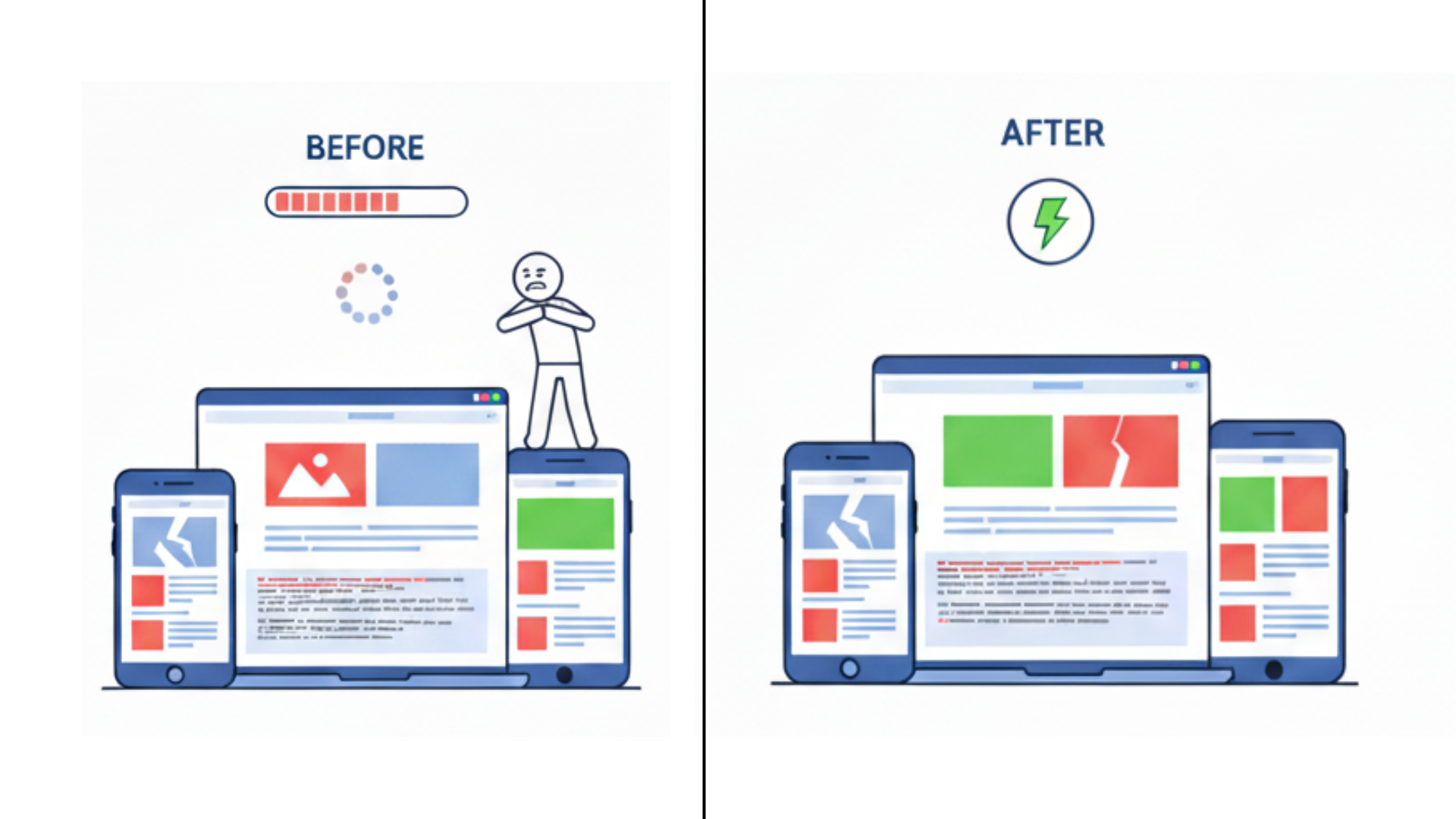How to Improve Website Loading Speed in Simple Steps
A fast website is essential for user satisfaction and search engine optimization. Visitors often leave slow-loading websites within seconds, leading to lost opportunities. Knowing how to improve website loading speed is a valuable skill for businesses and designers. Faster sites improve user experience, increase conversions, and rank better on search engines. Fortunately, improving performance does not require complicated strategies. With a few practical steps, any website can load quicker and operate smoothly. This article shares simple methods that can help improve website loading speed and ensure users enjoy a seamless browsing experience across all devices.
1. Optimize Images Properly
Large, uncompressed images are one of the main causes of slow websites. To improve website loading speed, compress images without losing quality. Tools such as TinyPNG, ImageOptim, or Photoshop’s “Save for Web” option are helpful. Choosing the right format matters as well—JPEGs for photos, PNGs for transparency, and SVGs for icons. Resizing images to fit design requirements avoids wasting bandwidth. Well-optimized visuals significantly reduce loading times, improve user experience, and keep visitors engaged longer. Proper image optimization is a simple step that makes a big difference in website performance.
2.Use a Content Delivery Network (CDN)
A Content Delivery Network (CDN) distributes website files across global servers. When visitors access your site, content loads from the server nearest to them. This reduces latency and helps improve website loading speed worldwide. Popular CDNs like Cloudflare, Akamai, or Amazon CloudFront ensure faster and more reliable delivery. Using a CDN also reduces the workload on your main server, improving stability during high traffic periods. For businesses with international audiences, a CDN is an affordable and powerful way to provide consistently fast browsing experiences everywhere.
3. Minify CSS, JavaScript, and HTML
Websites often contain unnecessary spaces, line breaks, and comments within their code. Minifying CSS, JavaScript, and HTML removes these elements, making files smaller and faster to load. To improve website loading speed, tools like UglifyJS, CSSNano, or Google PageSpeed Insights can automate minification. This process does not affect website functionality but significantly reduces file sizes. Smaller files mean faster downloads for users, resulting in better overall performance. Minifying code is one of the easiest technical steps for boosting website speed and improving search engine rankings.
4. Enable Browser Caching
Browser caching allows returning visitors to load websites faster. Instead of downloading files again, browsers store elements like images, scripts, and stylesheets. To improve website loading speed, configure caching rules through your server or .htaccess file. Setting expiration times for resources ensures browsers reuse stored files efficiently. This reduces server load and makes pages load quicker for frequent visitors. Browser caching is especially effective for websites with repeat users, such as blogs, e-commerce platforms, or membership sites. Implementing caching improves performance and creates a smoother browsing experience.
5. Reduce HTTP Requests
Every file a webpage loads—images, stylesheets, and scripts—creates an HTTP request. Too many requests slow websites significantly. To improve website loading speed, reduce unnecessary requests by combining CSS and JavaScript files, using image sprites, or eliminating unused plugins. Lazy loading images also helps reduce the initial number of requests. Fewer requests mean pages load faster and require fewer server resources. Simplifying website design and streamlining assets ensures users access content quickly. By reducing HTTP requests, your website becomes leaner, more efficient, and much faster.
6. Use Fast and Reliable Hosting
Website speed depends heavily on hosting quality. Shared hosting may be affordable but often slows down during traffic spikes. To improve website loading speed, choose a reliable hosting provider with strong uptime and performance guarantees. Options such as Virtual Private Servers (VPS), cloud hosting, or dedicated hosting offer better speed and stability. Hosting closer to your target audience can also reduce latency. Investing in high-quality hosting ensures websites remain fast, stable, and responsive. Hosting is the foundation of performance, so selecting the right provider is crucial.
Conclusion
Improving website loading speed is not only about user experience—it is also essential for better search engine rankings and higher conversions. Simple steps like optimizing images, using a CDN, minifying code, enabling caching, reducing HTTP requests, and selecting quality hosting all contribute to faster websites. Each technique is practical and achievable, even without advanced technical skills. By applying these methods, businesses create faster, more reliable websites that keep visitors engaged. A quick-loading site communicates professionalism, builds trust, and ensures users return for future visits.