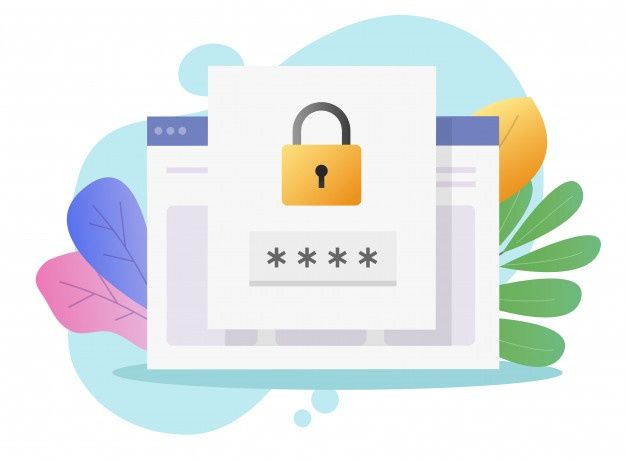Web Accessibility: The Ultimate Guide
Introduction
Welcome to the ultimate guide to web accessibility. In today’s digital landscape, creating websites that are inclusive and accessible to everyone is paramount. This comprehensive guide will delve into the principles, techniques, and best practices necessary to ensure that individuals of all abilities can perceive, understand, and interact with web content effectively. Join us as we explore the fundamental aspects of web accessibility and learn how to create a more inclusive online experience for all users.
What is web accessibility?
Web accessibility refers to the inclusive practice of ensuring that people with disabilities can perceive, understand, navigate, and interact with websites effectively. It involves designing and developing websites in a way that makes them accessible to all users, including those with visual, auditory, motor, or cognitive disabilities. This is achieved through various design, development, and testing techniques to guarantee that web content is perceivable, operable, understandable, and robust for all users, regardless of their abilities or disabilities.
Web Accessibility Standards
Web accessibility standards are a set of guidelines and criteria that define how to make web content more accessible to people with disabilities. These standards ensure that websites, applications, and digital content can be accessed and used by individuals with diverse abilities. Some key standards include the Web Content Accessibility Guidelines (WCAG) developed by the World Wide Web Consortium (W3C), Section 508 of the Rehabilitation Act in the United States, and the Accessible Rich Internet Applications (ARIA) specification. These standards provide specific criteria and best practices for making digital content perceivable, operable, understandable, and robust for all users.
How to Make Your Website Accessible
Making your website accessible involves several key steps to ensure it can be used by people with disabilities. Here’s a brief overview:
1.Understand Accessibility Guidelines:
– Familiarize yourself with accessibility standards such as the Web Content Accessibility Guidelines (WCAG) to understand the requirements for making your website accessible.
2. Use Semantic HTML:
– Utilize proper HTML elements to ensure content is structured logically, aiding screen readers and other assistive technologies in interpreting the information correctly.
3. Provide Alternative Text for Images:
– Include descriptive text for images to ensure that users who are visually impaired can understand the content of the images through screen readers.
4. Create Keyboard-Friendly Navigation:
– Ensure that all functionality and interactive elements on your website can be operated using a keyboard alone, without relying on a mouse.
5. Implement ARIA Landmarks:
– Use ARIA landmarks to define regions of your website, making it easier for screen reader users to navigate and understand the layout.
6. Caption and Transcribe Multimedia:
– Provide captions for videos and transcriptions for audio content to make multimedia accessible to individuals who are deaf or hard of hearing.
7. Ensure Color Contrast:
– Maintain sufficient color contrast between text and background to improve readability for users with low vision or color blindness.
8. Test with Assistive Technologies:
– Use assistive technologies such as screen readers and keyboard navigation to test the accessibility of your website and identify areas for improvement.
9. Regular Accessibility Audits:
– Perform regular accessibility audits to identify and address any accessibility barriers on your website.
10. Educate Your Team:
– Educate your web development and content creation teams about web accessibility best practices to ensure ongoing compliance.
By following these steps and staying informed about accessibility best practices, you can make your website more inclusive and usable for all visitors.
Conclusion
In conclusion, web accessibility is not just a legal requirement in many places; it’s a moral imperative and a way to embrace inclusivity. By ensuring that your website is accessible to everyone, regardless of their abilities, you contribute to a more equitable online environment. Implementing the principles and techniques outlined in this ultimate guide will not only help you meet accessibility standards but also create a more user-friendly, welcoming, and inclusive digital space for all individuals. Embracing web accessibility is a step towards a more equitable and user-friendly online world.